The offerings in the KDE store for cpu temperature widgets are old and outdated, and they seemed to cause instability in plasma over time for me. Luckily there is a way to make your own that's stable! Download the "Command Output" widget by Zren from here or in "get new widgets"
https://store.kde.org/p/1166510
Add the widget to your panel, and in the command in the widget settings, put:
"sensors | grep -A 0 'CPU' | cut -c16-21"
Note: You may have to adjust the command if the sensors output on your system is different, so experiment in the terminal first.
Enjoy!

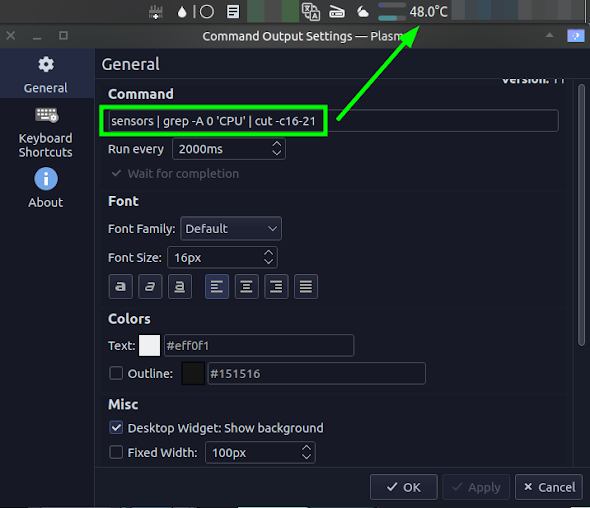
Very relatable! My niece recently started one-on-one Tuition In Kerala, and the progress she’s made is honestly impressive. She’s way more confident now, and it seems to work better than her old group classes.
ReplyDelete