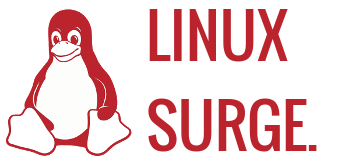A few days ago I posted an article on reasons to root your NVIDIA Shield Portable. This tutorial will show you how to install Clockwork Mod (CWM) Recovery on your Shield. Please note this tutorial is for advanced users, and always be careful when flashing an image to your device.
This tutorial is for the Shield Portable, NOT the Shield Tablet.
Why would you want a custom recovery on your device? Well, it allows you to have a backup plan in case you mess up your system.
A custom recovery allows you to connect to your device using the command line, and copy, move, and rename files. Inside the interface you can also flash custom ROMs on your Shield, as well as other flashable "zips" for example a script to disable Xposed Framework in case you installed a bad module.
In order to install CWM recovery, you first need to unlock the bootloader if you haven't done so already.
NOTE: Unlocking the bootloader will void your warranty, and wipe your device.
To unlock the bootloader: Power your Shield off completely. Hold down the Back and Home button, and while holding those two buttons, press the Power button. Keep holding the Back and Home button. You should now be in the bootloader menu.
Plug your Shield into your PC.
If you are on Windows, you may need to install drivers.
If you are on Linux, you need to grab the fastboot and adb drivers. If you're on a Ubuntu based Linux distribution, open a terminal (Usually Ctrl + Alt + T) then type:
sudo apt-get install android-tools-adb android-tools-fastboot
Press enter, type in your password, press enter again, type the letter 'Y', press enter.
NOTE: THE NEXT STEP WILL WIPE YOUR DEVICE.
Once the installation is complete, type the following while still in the bootloader:
sudo fastboot oem unlock
Navigate to "Unlock" with either the Back button or Home button, and then press the home button.
Your Shield is now unlocked! Now hit continue, let the device boot, and once the device is fully turned on, shut it down again.
Go back into the bootloader, and connect your Shield to your PC.
Download the following file, http://d-h.st/HMtr
The md5sum should be 2d17dc144196f763e37b345372da2e31 .
I suggest putting it on your Desktop.
The following step is intended for a Ubuntu based Linux distribution:
With your shield in the bootloader menu, and with a terminal open, type:
cd ~/Desktop
md5sum shield-cwm.img
If the output says "2d17dc144196f763e37b345372da2e31", then continue with this final command. If the output is different, re-download the file.
sudo fastboot flash recovery shield-cwm.img
If it successfully flashed, you can unplug the Shield and use the recovery.
I hope you found this tutorial helpful. If you have any questions don't hesitate to leave a comment.